Issue Trackers

MergeBoard makes it easy to integrate a number of issue tracker or project management tools. This allows you to reference issues directly from within MergeBoard, and to synchronize their state with your merge requests.
Issue Tracker List
In the Issue Tracker menu you can see which issue trackers are configured.
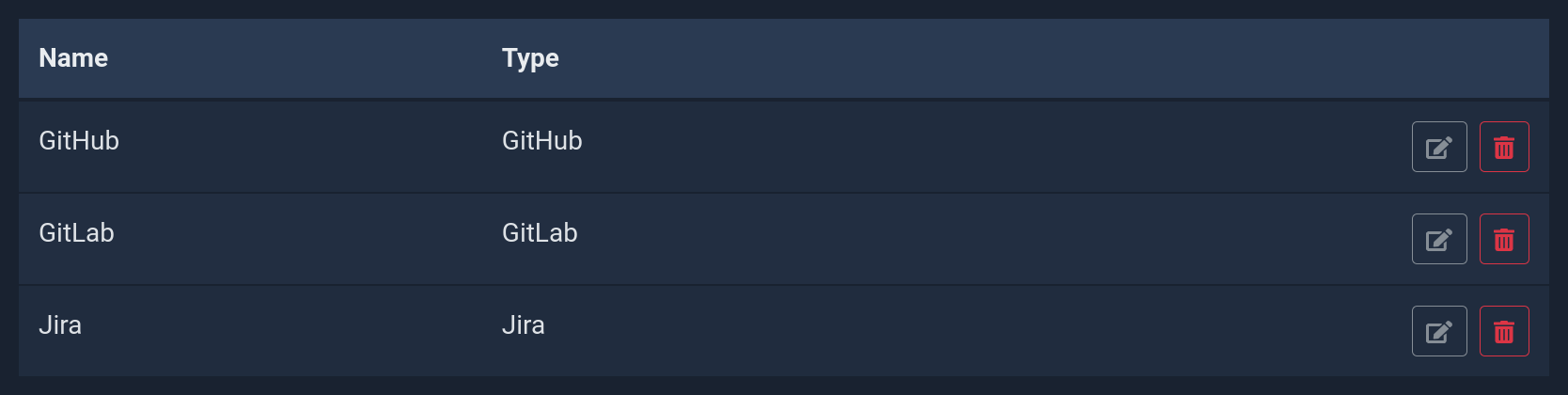
List of issue trackers.
- Name
Name of the issue tracker or project management tool. This name is displayed when referencing entries of the respective issue tracker, and can be used to distinguish multiple issue trackers of the same type.
- Type
Type of the issue tracker.
Adding a new Issue Tracker
You can add new issue trackers by clicking on the Add Issue Tracker button. You will then be taken to a dialog where you need to enter the name and type of the issue tracker you want to add. Depending on the type, further inputs are necessary, such as login credentials or API tokens.
For more details, please refer to the issue tracker specific step-by-step instructions.
Editing Issue Trackers
Edit the issue tracker settings by clicking the edit symbol. The available settings depend on the type of issue tracker. Based on the selected issue tracker, you change settings like the URL, API tokens, or whether adding an issue to a merge request should trigger a comment.
Please refer to the respective setup guide for more details on the available options.
Deleting Issue Trackers
By clicking the delete button the issue tracker configuration is removed, along with any issue references that have been created. Please be careful, the issue references will be gone permanently and cannot be restored.