Merge Requests

Under the item Merge Requests, which can be selected in the sidebar, you
are presented with a list of all merge requests of the current project.
The numbered badge right of the Merge Requests item tells you how many
merge requests are currently listed as open for this project.
You can filter the list by merge request state using the buttons on the top right of the list header. Additionally you can sort the list using the sort menu.
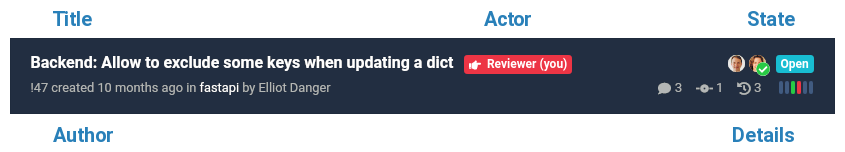
- Title
The title of the merge request as chosen by the author. If you hover over the title, a tooltip will show a preview of the merge request description as well as the branches involved.
- Actor
The actor currently responsible for advancing the state of the merge request. This can take the values
Author,Reviewer,CI or Scans pending,Ready to merge. If one of those roles applies to you, the badge will appear red.Learn how MergeBoard computes these value in Actors.
- State
The overall state of the merge request, i.e.
Open,ClosedorMergedas well as a list of users involved in this merge request. The user list consists of the assigned reviewers and users who have approved the latest revision as indicated by the check mark symbol.- Author
The merge request id, creation date and author.
- Details
Information about the number of comments, commits, revisions and size of the changes. The change size is displayed using three green bars for added lines and three red bars for deleted lines. The number of red and green bars is calculated as follows:
- 0 bars
nothing added/removed,
- 1 bar
\(<\) 100 lines added/removed,
- 2 bars
\(\geq\) 100 and \(<\) 1000 lines added/removed,
- 3 bars
\(\geq\) 1000 lines added/removed.
Hover over the individual symbols for more information.